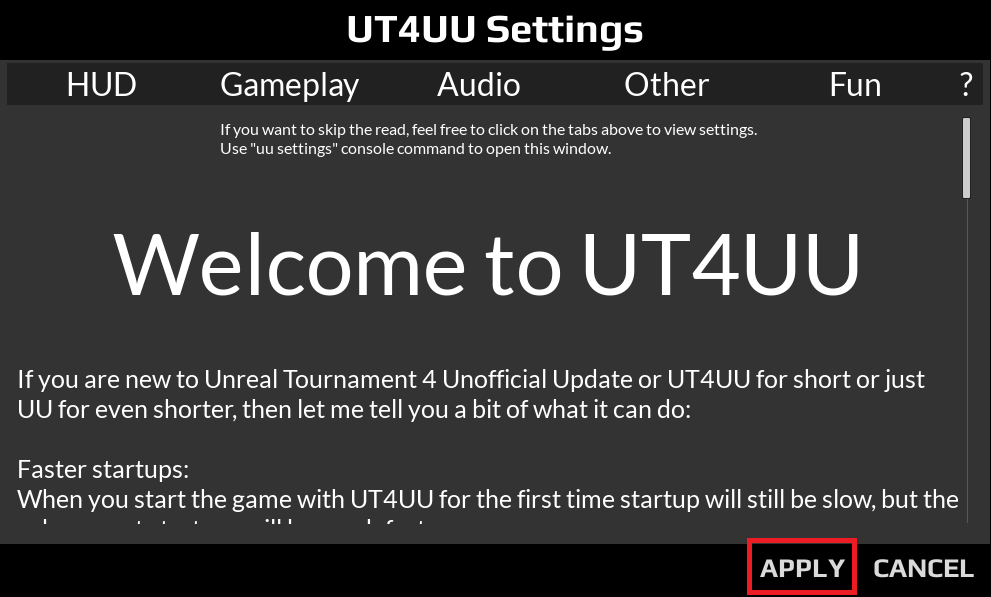UT4 Installer
Features:
- Preconnected to new master server
- Preloaded with UT4UU
- Checks/installs game runtime dependencies normally handled by epic games launcher
- Creates desktop shortcut with necessary parameters to start game without epic launcher
- Includes MonkeyPatch and Audio Fix
- Diagnostic panels for creating a game shortcut and checking master server config
Message _shakka on discord to report any bugs
Step 1: Download the installer
UT4 Installer - v1.1.0
Step 2: Run the installer
a. Unzip and run UT4_Installer.exe
b. Select your installation directory and click "Install"
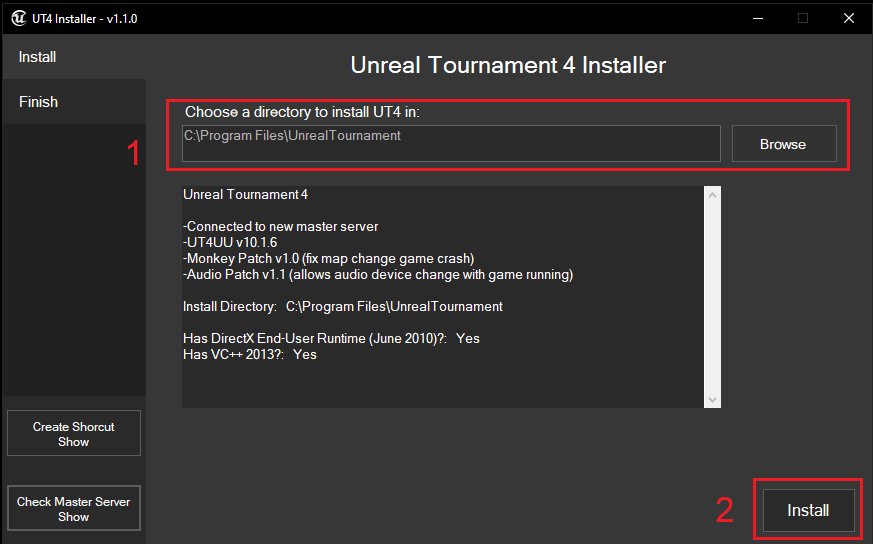
Step 3: Create an account for online play
a. Go to https://ut4.timiimit.com/
b. Click "Register" and create an account
c. Login and click "Get Code"
d. Copy the Auth Code
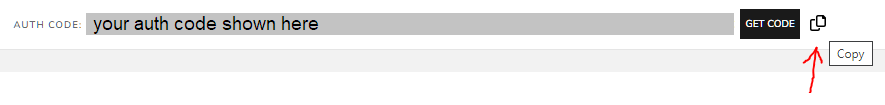
Step 4: Start UT4 and enter your Auth Code
a. Use the Unreal Tournament 4 shortcut that the installer created on your desktop
b. Paste your copied Auth Code into the "3) Paste authorization code" box
c. Click "Add Account"
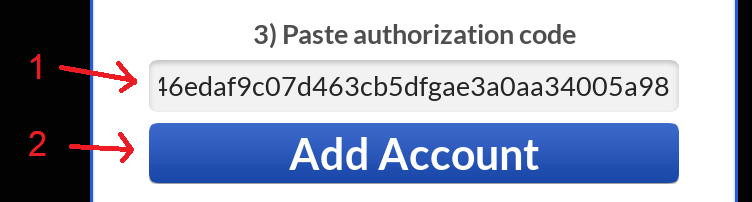
d. On this next screen, select your account and click "Use"
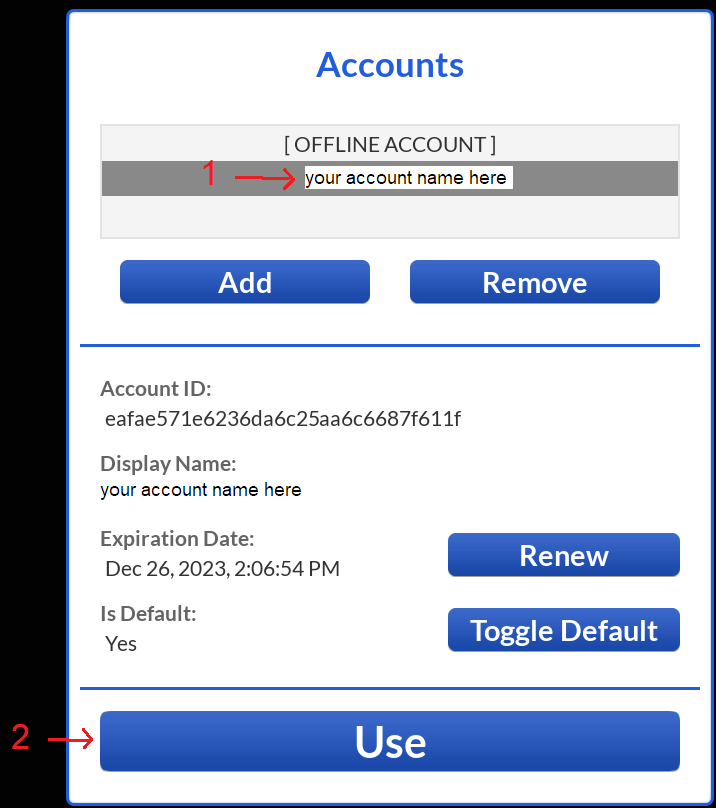
e. If a UU box pops up, you can either just click "apply", or browse through the tabs to see the extra features that UU adds to the game